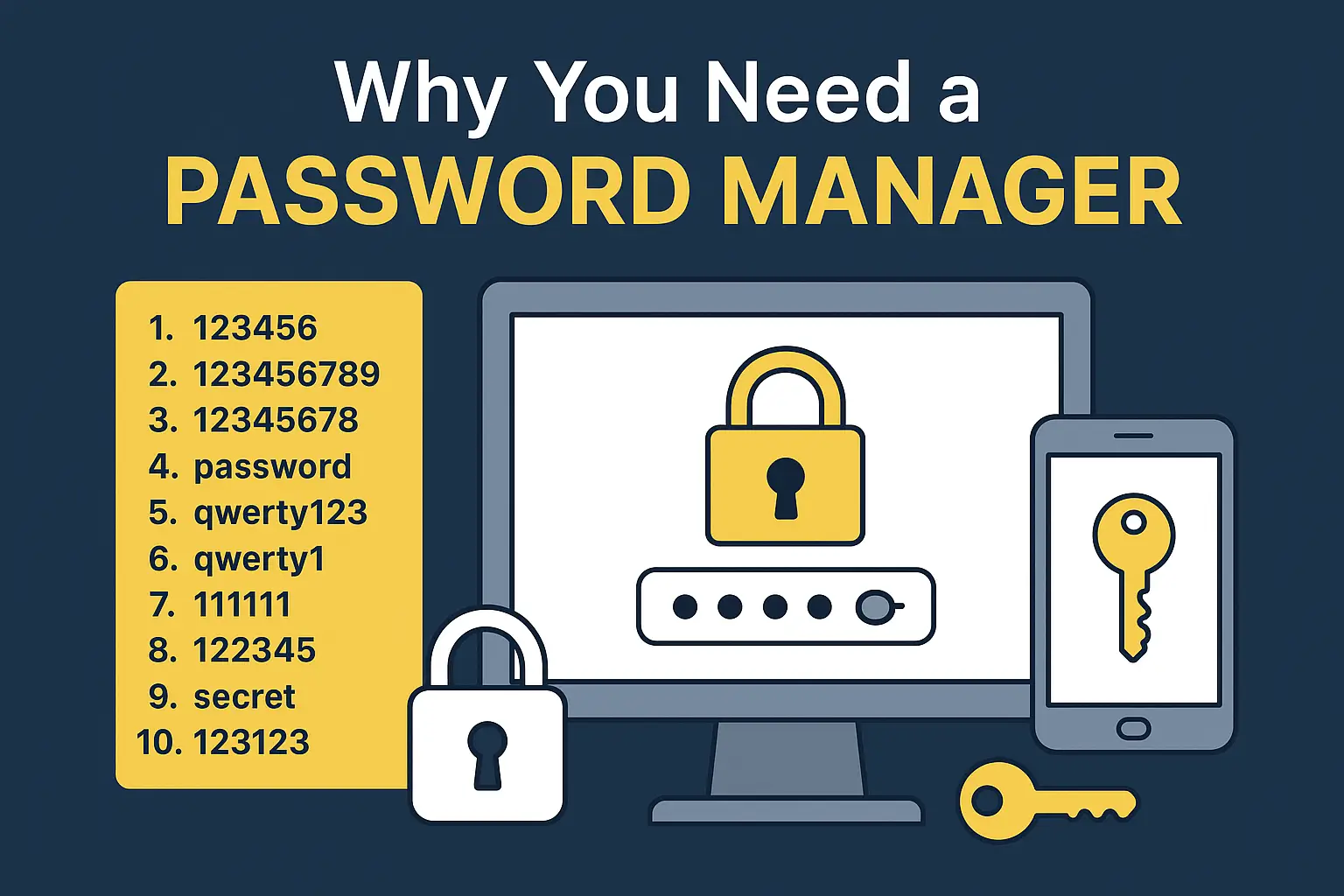According to a recent research Done by NordPass, here are the top 10 passwords in use:
- 123456
- 123456789
- 12345678
- password
- qwerty123
- qwerty1
- 111111
- 122345
- secret
- 123123
What this tells us:
Millions of people are using weak, predictable passwords.
If one account is compromised, others are at risk because many reuse the same password.
Hackers love these passwords — they’re the first things tried in a brute-force attack and cann be cracked in less than 1 second.
It is just like using your date of Birth as your Ecocash pin, bank pin, Omari /Inbucks pin. The solution? Stop remembering dozens of weak passwords and start using a password manager. We will talk about what it is, how they work, are they safe, and the best ones out there
What is a password manager & how does it work?
A password manager is an application that uses military-grade encryption (usually AES-256) to scramble your passwords. The key to decrypting that information is derived from your Master Password, and here’s the best part: the manager uses a “zero-knowledge” security model.
This means that only you know your Master Password. The company that makes the manager never sees it, never stores it, and can’t use it to decrypt your data. Even if a hacker successfully breached the password manager’s servers, all they would get is a massive, encrypted file—a useless block of gibberish without your unique Master Password.
Are They Safe?
In short: Yes, absolutely.
They are much safer than the alternatives: using the same password everywhere, writing them down on a sticky note, or saving them in your browser. Browser-based password saving is convenient, but it’s often a much less secure target for malware than a dedicated, encrypted manager.
The only risk point is your Master Password. That’s why you should protect it with Multi-Factor Authentication (MFA)—that means using your fingerprint, a code from an authenticator app, or a physical security key every time you unlock your vault. This layers on security, ensuring that even if someone knew your master password, they couldn’t get in.
The Best Password Managers Out There
The market is full of great options, but here are a few of the most highly-rated choices that consistently perform well for both security and ease of use:
As Zimbos, most of us lose interest if something is paid for so i have included only free password managers. feel free to pick any and securre your passwords.
| Password Manager | Key Free Feature | Platform Support | Ease of Use & Convenience |
| Bitwarden | Unlimited Passwords on Unlimited Devices. The most generous free tier. | Windows, macOS, Linux, Android, iOS, and all major browsers. | Slightly less sleek than paid options, but highly secure and perfectly functional. Excellent community support. |
| Proton Pass | Unlimited Logins + 10 Email Aliases. From the makers of Proton Mail (known for privacy). | Windows, macOS, Linux, Android, iOS, and all major browsers. | Very clean and user-friendly interface. The built-in email alias generator is a massive privacy bonus. |
| NordPass | Unlimited Passwords, but only on 1 device. Excellent security and modern design. | Windows, macOS, Linux, Android, iOS, and all major browsers. | Very smooth and easy to use. Great if you only need the vault on your laptop or your phone, but not both at the same time. |
You’ve seen the danger. Every time you use the same password for your email, your lock screen, and your social media, you are handing a thief a master key to your entire digital life. In today’s interconnected world, that risk is too high to ignore.
The solution is simple, effective, and, as we’ve shown, completely free: a dedicated password manager.
Are you currently using a Password manager? Which One? if not, Which one Do you Want to try? Leave a comment and
#STAYSAFEONLINE